Frequently Asked Questions
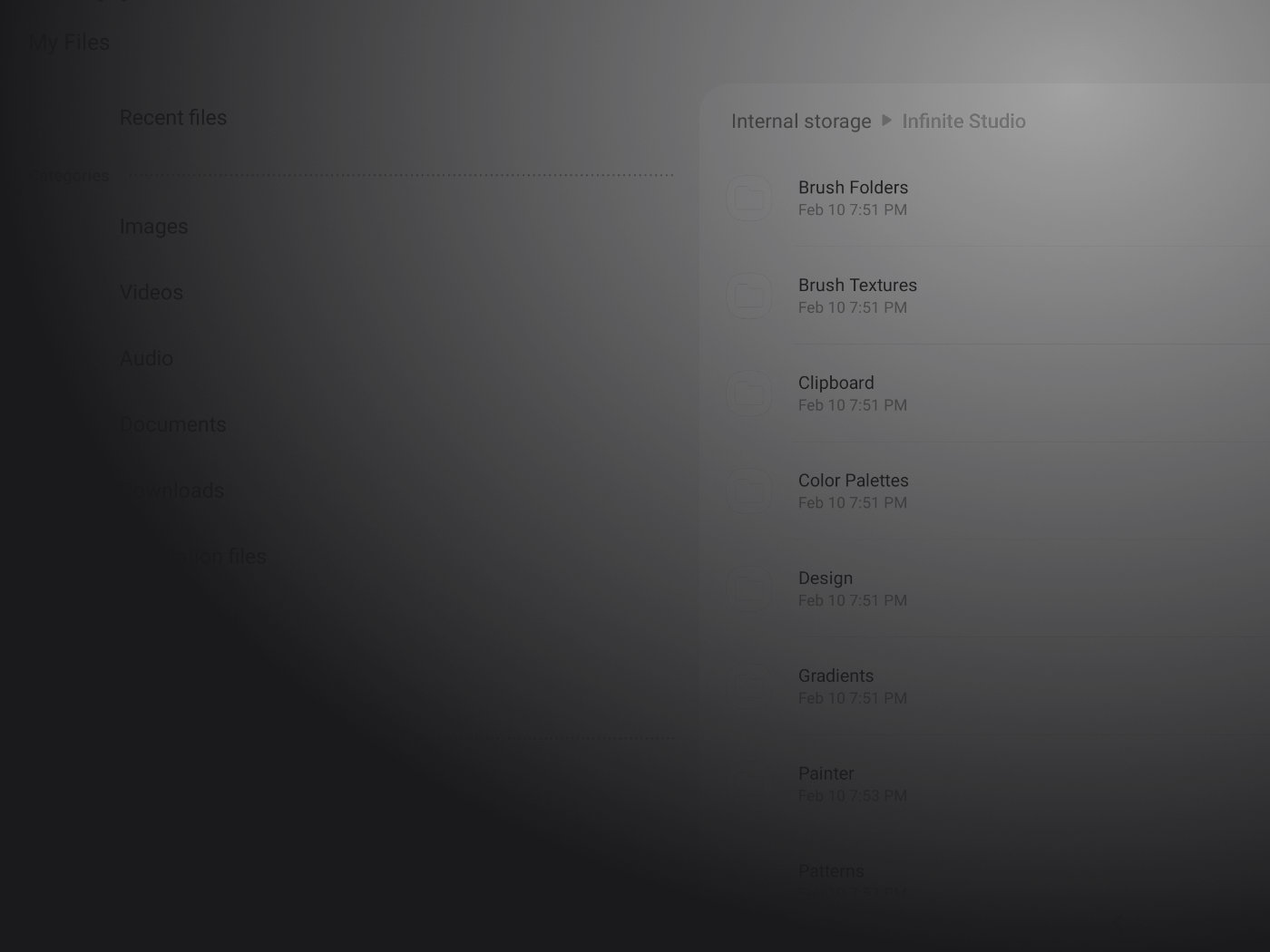
I have purchased the full version of Infinite Painter, but the app is still locked.
Please, remember that the licenses for the Android applications are managed by the Google Play Store. Recently, we’ve had reports of licenses not updating correctly after installation on a new device, or after re-installation of the app. Usually, all users need to do is reboot their device. This will allow the system to recognize newly installed applications. However, in some cases you have to wait a couple of hours after restarting your device. Please, note that you must be logged into the same Google account you used to purchase the application, as the licenses are bound to your Google account, and not your Infinite Studio account.
Where is the manual for the current Android version of Infinite Painter?
You can find the current Reference Manual for Infinite Painter by clicking the link below:
View the Manual
I cannot install Infinite Painter on my Huawei device. What can I do?
Sadly, this situation is complicated. As a US-based company, Infinite Studio and all its products are bound to US laws which currently hold several restrictions against Huawei and its operating system, Harmony OS.
We will keep the community updated on this issue, but currently there is no way for us to support Infinite Painter on Huawei/Harmony OS.
Can I install Photoshop or Procreate brushes in Infinite Painter?
Unfortunately, no. Infinite Painter uses a completely different brush engine than most other programs and applications, and the brushes are not compatible with each other.
I have purchased the full version on Android, can I use it on my new iPad?
Unfortunately, no. Infinite Painter for Android and Infinite Painter for iOS are separate products, and they are distributed by separate app stores (Google Playstore and Apple App Store). As such, each app store requires a separate purchase of the app for non-subscription apps.
I have bought a new Android tablet; how can I transfer my projects from my old Android device?
Currently, you can import and export individual projects, brushes, and other Infinite Painter-related files directly in the app. We are investigating improvements to this system for future versions of Infinite Painter to make this process more efficient.
Google Play tells me that Infinite Painter is not compatible with my device, what can I do?
Infinite Painter requires Android 7 or higher to be installed, but there are other requirements that may exclude your device. Please, make sure that your device is compatible with Google's Play Protect system. Rooted or non-standard system versions may render your device partially incompatible with Google Play services.
Where can I find new brushes?
You have access to the online brush repository from within the Brushes panel. These are the brushes created and uploaded by other users, and they are free to use. You can also find professional brush creators* online, who offer commercial brush packs for sale. Currently there’s not a single marketplace for such offers. Note that Infinite Painter only supports Infinite Painter brush (.prbr) files and Infinite Painter brush pack (.przp) files. Photoshop brushes cannot be used in Infinite Painter.
* We don’t currently work nor commission creators to make brushes for Infinite Painter. Though we may promote brushes and other third-party products, the quality, price, and performance of such products are entirely between you and the third-party distributing the product.
Where are my projects stored?
Infinite Painter stores its data only locally, in the internal storage of your device. On iOS devices and Android 10 (or higher), the location of the projects is not accessible from outside of the application. If you want your projects transferred to another device or backed up, you have to export (share) each project individually, and send it to the other device with a file manager.
All my tools disappeared from the screen, help!
Don’t worry! You probably entered the immersive mode by tapping with four fingers simultaneously. Tap with four fingers again or tap the icon in the top-right corner of the screen to bring back the interface.
I have accidentally deleted a brush, can I have it back?
Definitely! As long as it was a default brush. Long-press on the brush folder that used to contain the deleted brush, and pick ‘Restore’ from the popup menu. Deleted custom brushes cannot be restored.
I cannot upload my artwork to the Community anymore, what happened?
The Community artwork gallery is currently closed. The gallery is planned to reopen in the future.
How do I get a transparent background?
If you want to exclude the background (Paper layer) in the exported image, export as a PNG and uncheck the Background option. To simply hide the Paper layer temporarily, tap the eye icon next to Paper when the Layers panel is expanded.
What is the difference between Infinite Painter and Infinite Design?
Infinite Painter is a bitmap application (the image consists of a defined number of pixels of different colors) while Infinite Design is a vector application. In Design the image is built with objects, defined with geometric shapes and having different colors assigned. Besides this basic difference, both applications share similar interface and tools.
Please help, I accidentally deleted my project.
Unfortunately, the current version doesn’t keep automatic backup copies of your projects. If you delete a project, it is deleted for good.
Where can I reach for costumer support?
We have several support channels. We actively discuss issues in the Community section of this site. You can write directly to us via DM on any of our social media pages. You can also send us an email to support@infinitestudio.art.
I’ve been told to clear the cache of the application to get rid of a temporary glitch, how am I supposed to do that?
To clear the cache, go to the system settings and find the Applications section (‘Apps’). From the application list pick Infinite Painter. In the Infinite Painter info screen find the Storage section; open it. You will find there 'Clear cache' button.
How to contact the developer directly?
Email support@infinitestudio.art.
I’m not fully satisfied with the built-brushes. I’d like them improved.
Hey! Remember that each brush in Infinite Painter has about 100 control parameters that can be changed and tuned to your liking, and you can easily reset the brush to its original settings if something goes wrong! You can then save the altered brushes under new names to separate them from the built-in ones; you can also group them into custom folders.
As changes to the brush settings are applied in real time, you can test them immediately right on your canvas. In Infinite Painter 7, you can dock the brush panel for this, so it stays open all the time.
Is Infinite Painter a free app? Why can’t you make it free?
Infinite Painter is a powerful and highly intuitive mobile app for creatives and it offers both a free and paid version. The free version will allow you to use some elemental tools for creatives, but the paid version will grant you access to the vast catalog of powerful tools Infinite Painter offers.
The paid version is a one-time-purchase and includes great tools such as:
• Paths, color filters, and shapes
• Editing tools like liquify
• Gradient and Pattern filling options
• Color correction and management
Infinite Studio is a small developing team with limited resources, which strives to stay independent and free to keep working on behalf of the user’s needs, so, unfortunately, we cannot offer the full version for free.
How can I get a refund?
Hey, we’re very sorry to hear you’re not satisfied with Infinite Painter. Did you try the free 7 days trial? We offer this trial to give our users a chance to explore the app and see if it’s the right fit for their needs before making a purchase. If you are having troubles with your app, we can definitely look into those! Please write to support@infinitestudio.art so we can better help you.
My app is constantly bugging or crashing, what can I do?
Sorry to hear that you’re having problems. You can report a bug directly to us. Bug reports from the community help us keep track of malfunctions, spot new problems and work on patches to resolve them, so we encourage you to send a report.
Please, make sure you include information about your device, operating system and Infinite Painter project (canvas size, number of layers). You can also add screenshots or screen videos to better explain yourself.
If your app is constantly crashing, shutting down or freezing your screen, there’s a chance you’re working on a canvas that’s too big for your device, or that your RAM memory is not enough to allow Infinite Painter to function properly. Remember that your device’s RAM memory plays a big role in app performance.
Help! My artwork vanished and now I can’t find it!
We're very sorry to know you've been experiencing problems with the app. All artwork is saved locally in your device, so as long as you didn’t delete the files or any app data, they should be there. Please note that, recently, Google changed its file system to something called "scoped storage" which makes all files created by an app a part of the app. Uninstalling the app (like with Apple devices) will remove all files that haven’t been previously exported from the app.
On Android devices, you can safely reinstall the app, but you need to tap the Keep the App Data option when uninstalling the app, or the app data will be erased. As said before, as long as you exported the files, they should be there. There are other possible reasons this could have happened, so please email us at support@infinitestudio.art so we can try to help you.
I can’t find a way to purchase the full app, what’s happening?
This situation occurs when the user does not have the ability to make purchases through the Google Playstore or Apple App Store, since all prices are pulled from there, and all purchases/refunds are made through that service. Sometimes this is because the user is on a restricted account like a student email, business email, or where a parent may have restricted the purchases. This can also happen if a user is using a Huawei device, since there is currently a ban with US companies working with Huawei, so those devices don’t have Google services and therefore cannot purchase apps available on the Google Playstore. Can you make other purchases normally? If you can, please let us look into this via email. If you can't, it's most likely a problem you'd need to check directly with your device’s app store.
How do I change the DPI settings?
Firstly, allow us to clarify that DPI is a measurement you'll only need if you want to print your projects. DPI stands for Dots Per Inch, and is the part of project information that tells a printer how many pixels per inch go into a printed image, so it does not affect the quality of a purely digital product. The maximum resolution of a project depends on how much RAM your device contains, as well as how many layers you'll need to use. In Infinite Painter 7, you can directly change your DPI settings once you select to convert your measurements into non-digital units (from pixels to cm or in, for example.) Previous versions do not allow this data to be manually set, but you can easily calculate the pixel dimensions you need to get your desired DPI with the help of some virtual calculators available online.
Is Infinite Painter available for Windows?
Infinite Painter is a mobile app available on Android and iOS and it has no native 'desktop' versions. As the desktop systems gradually add support for mobile applications, Infinite Painter is already available on Chromebooks and the new Apple M1 MacBook and Mac Mini devices. With the support for native Android applications coming to Windows 11, Infinite Painter will be available on this platform too; however this will not be a specific Windows version.